I decided to engage in one of the tools for this week, Padlet! I had previous experience with Padlet but something different from what we used it for in this course. During my master's program, I used Padlet to engage in class discussions to contribute and contribute to course dialogue in unique ways. It indeed came from the COVID-19 pandemic as I entered my master's program in the Fall of 2020. Padlet was one of our ways to engage and add variety to how we were learning as a community. In this course, Padlet opened my eyes to new opportunities to engage in community learning. I enjoyed the different Padlet categories, which showed me innovative ways to utilize the platform.
The types included testing things out (creative/play grid), timeline Padlet, map Padlet, shelf Padlet, and Recreate Art challenge. I did not think that I would enjoy it as much as I did, but I did. I went with the default on the creative/play grid and included a GIF to test things out and see how the platform worked. Without a quick GIF to add light humor to the digital platform, it would not have been me. Regarding the timeline Padlet, learning about certain technology and when it was developed and released was pretty cool. I learned so much from everyone who shared useful tools; you can never learn too much, or can you? My favorite would have to be the map Padlet! As someone who enjoys traveling, it was great learning about the different places to visit while also having some recommendations on things to do/attractions. On the shelf, Padlet, I knew this would be something I could reference for weeks to come. I learned so much from everyone who shared useful tools; you can never learn too much, or can you? Lastly, in the recreate art challenge, Padlet showed some creative ways that individuals went about recreating a piece of artwork. I think overall, Padlet became a fun digital platform for me to explore and engage! What are your thoughts on Padlet?
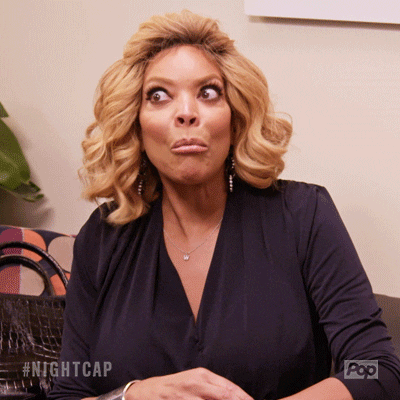
I love Padlet! It is so useful for academic and student affairs spaces as it is so accessible! There are so many tools out there that it can often feel overwhelming to keep up with them. Regardless, Padlet feels super intuitive and serves as a very interesting and fun way to get students engaging!
ReplyDeleteI agree, Ravi! I plan to incorporate Padlet with some of the LDR courses to enhance student engagement and participation.
Delete